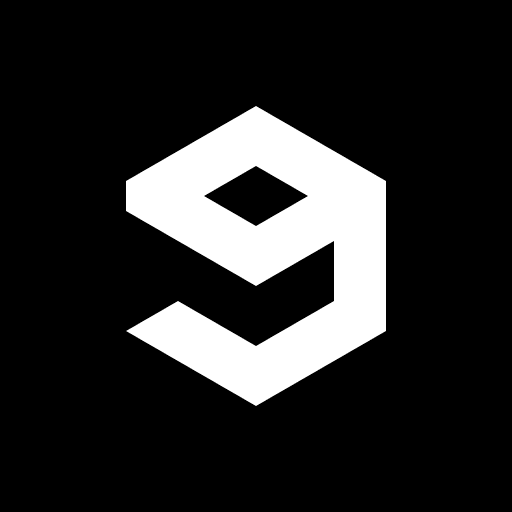JTWhatsApp+ JiMODs Jimtechs Editions
Description
JTWhatsApp+ JiMODs v9.95 Jimtechs Editions Editions Introduction:
Are you searching for a more personalized and feature-rich WhatsApp experience? Look no further! JTWhatsApp+ JiMods v9.95 is here to revolutionize your messaging. This unique version of WhatsApp offers a plethora of customization options and advanced features, elevating your messaging to new heights.
Transform Your WhatsApp with JTWhatsApp JiMods v9.95 AntiBAN: Dive into a world of customization with JTWhatsApp JiMods v9.95 . Choose from a diverse range of themes to refresh your app’s appearance. This version not only enhances the aesthetic appeal but also adds a personal touch to your messaging experience.
Enhanced Privacy and Security: In the digital era, privacy is a top priority. JTWhatsApp JiMods v9.95 addresses this by offering advanced privacy settings. Control your online visibility, manage your ‘last seen’ status, and enjoy a secure messaging environment.
Advanced Features for a Superior Experience:
- Enhanced Media Sharing: Send larger files, videos, and high-quality images without any loss in quality. Break free from the limitations of standard messaging apps.
- Effortless Backup and Recovery: Safeguard your conversations with easy-to-use backup and recovery options.
Customization and Unique Features:
- Customizable Fonts and Styles: Personalize your chat with various fonts and styles.
- Anti-Delete Messages and Statuses: View messages and statuses even after they have been deleted by the sender.
- Increased Chat Pinning: Keep important conversations easily accessible by pinning more chats.
Why JTWhatsApp JiMods v9.95 is the Superior Choice:
- Regular Updates: Enjoy a smooth, up-to-date messaging experience with regular updates and bug fixes.
- Responsive Customer Support: Reliable support for any queries or assistance needed.
- User-Friendly Interface: An intuitive and easy-to-navigate app design.
Conclusion: JTWhatsApp JiMods v9.95 stands out as a feature-rich, customizable, and user-friendly messaging solution. Its unique features and dedicated support make it an excellent choice for enhancing your communication. Download it today and experience a new era of messaging!
Additional Key Features:
- COLORFUL Customizations: Personalize colors, sizes, and more.
- EXTRA UPLOAD LIMIT: Send larger music files and videos.
- AD FREE Experience: Enjoy messaging without ads.
- QUICK SHARE: Share music with just a click.
- PARTIAL COPY/PASTE: Select and copy specific parts of a text.
- WATCH STATUS Directly: View status updates in the chat screen.
Installation Guide:
- Uninstall any previous version if installed.
- Download the “WhatsApp plus JiMODs apk” from JiMODs.com.
- Install the apk, enter your number, and activate the app.
- Enjoy the new JTWhatsApp+ JiMODs experience!
What’s New:
- Expiry Update: The expiry has been extended.
- Anti-Ban Notice: Please disregard any warning messages at this time; rest assured, we are actively working on resolving the issue.
- Upcoming Update: A new update is on the horizon! We greatly appreciate your continued support and patience. With Love, JimTechs
JTWhatsApp+ JiMODs v9.95 Jimtechs Editions
Thank you for your support and patience. For more details and the download link, visit JiMODs.com.
Follow Jimtechs on Instagram for updates and tech insights: @jimtechs.biz.
Images
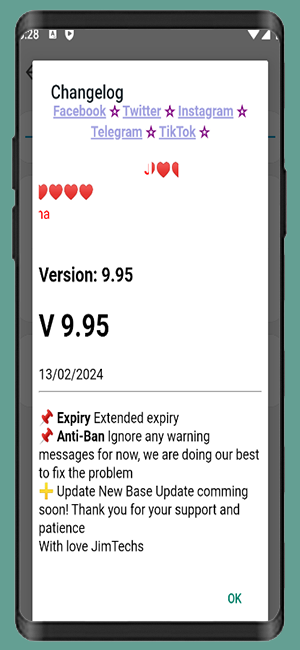
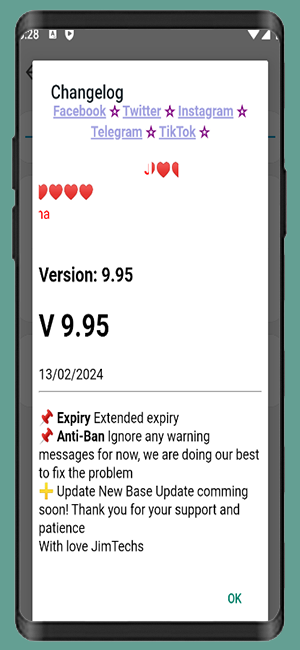
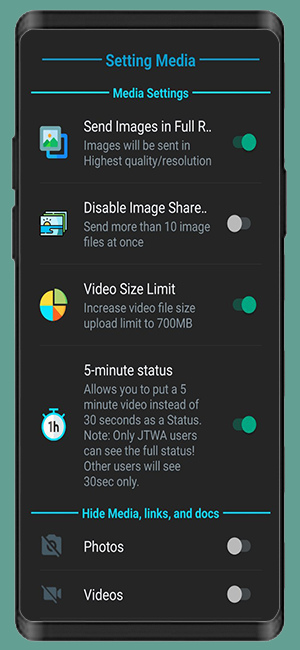
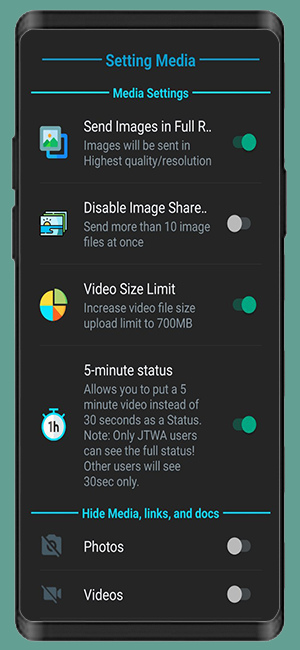
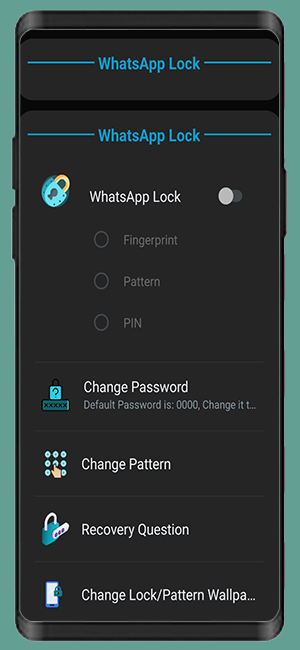
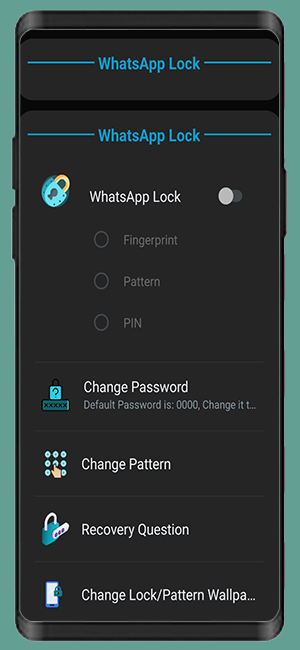
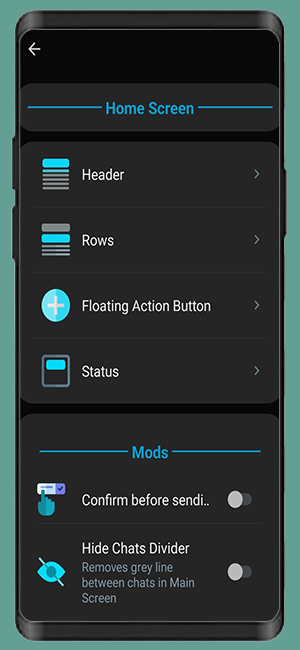
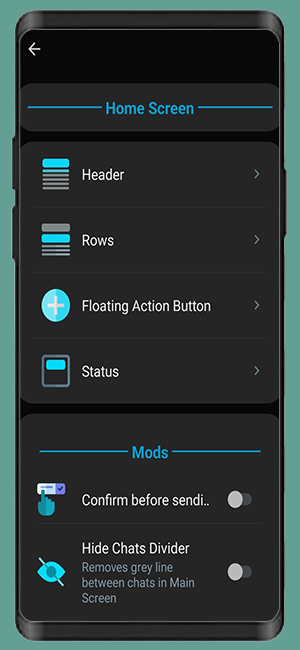
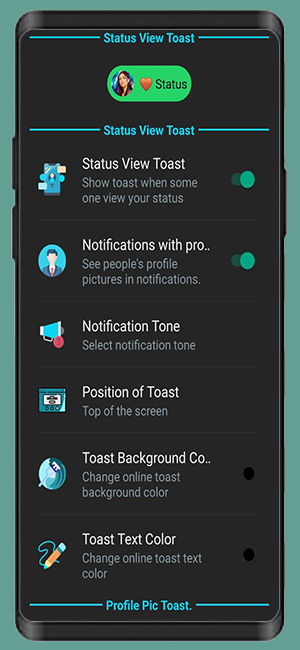
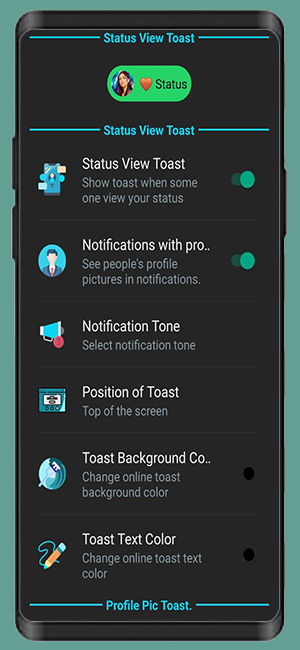
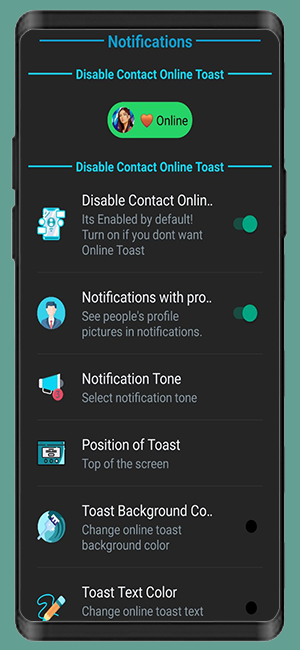
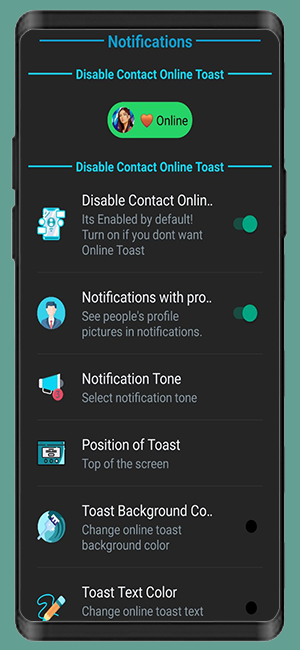
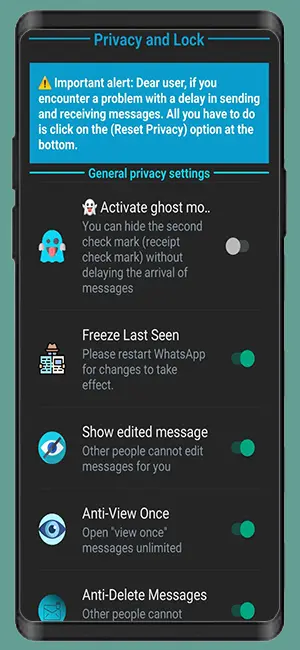
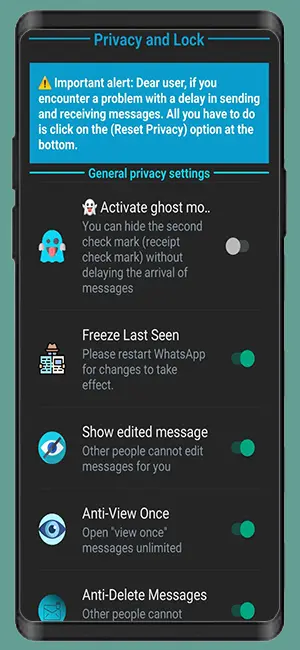
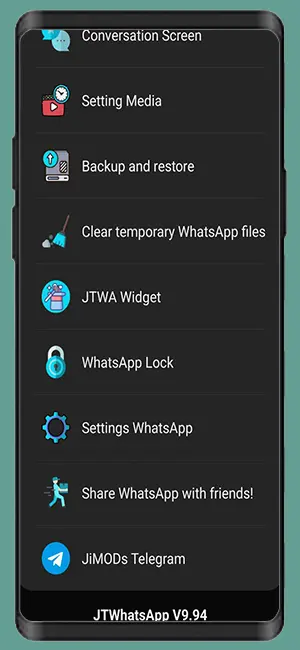
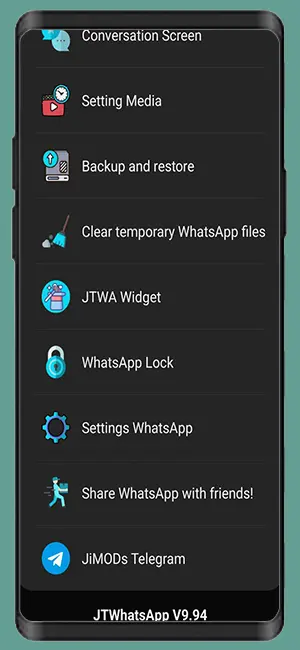
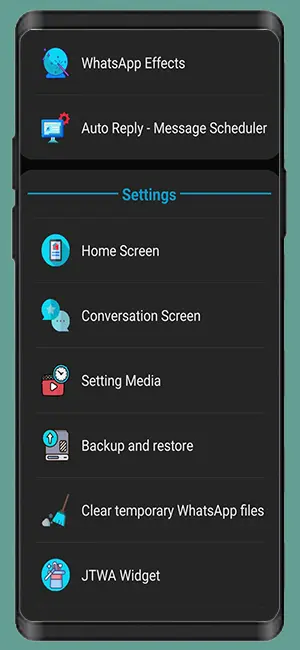
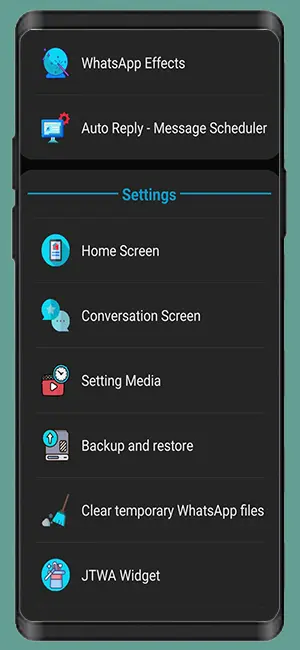
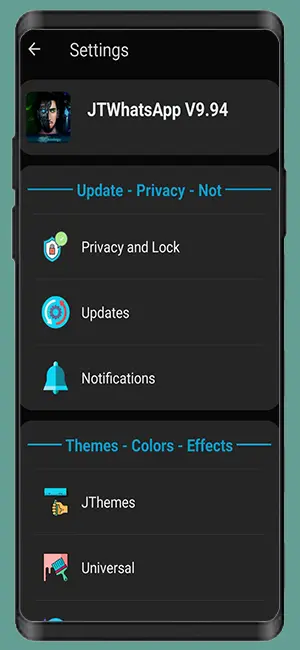
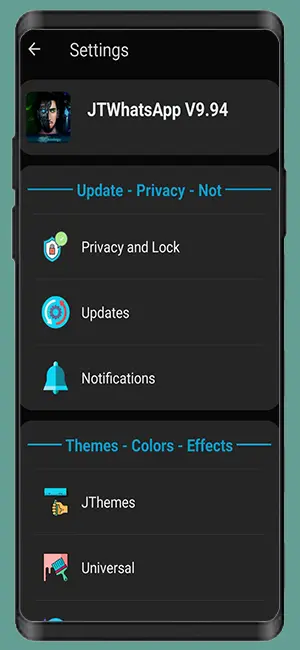
Download links
How to install JTWhatsApp+ JiMODs v9.95 Jimtechs Editions APK?
1. Tap the downloaded JTWhatsApp+ JiMODs v9.95 Jimtechs Editions APK file.
2. Touch install.
3. Follow the steps on the screen.