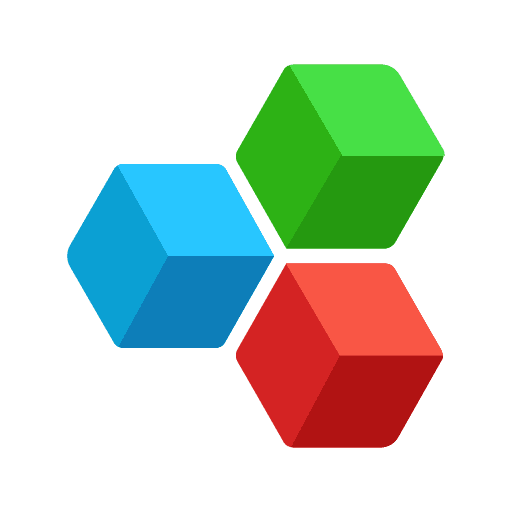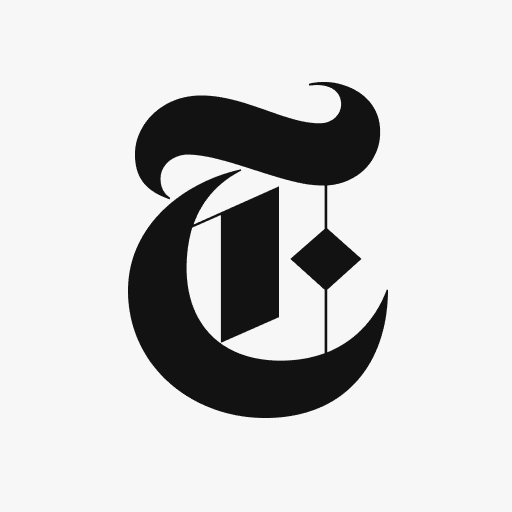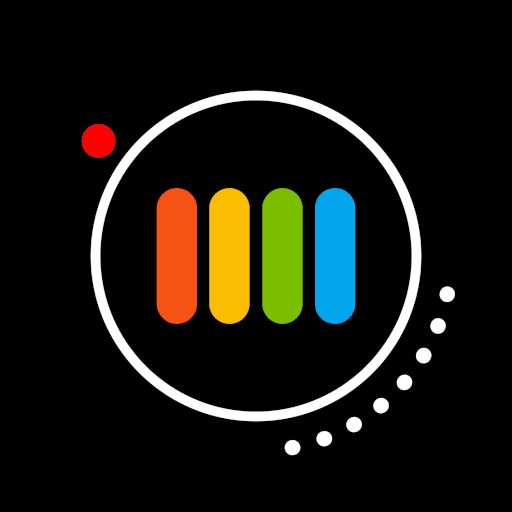Aurora Poweramp Skin Mod APK
Description
Table of Contents
Aurora Poweramp Skin v233 Mod APK Aurora Poweramp Skin: Elevate Your Music Experience
Aurora is a vibrant and customizable skin for Poweramp 3, designed to enhance your music player’s appearance. With Aurora, you have the power to transform Poweramp into a sleek, material-inspired, minimalist, and visually stunning music experience. This skin also fully supports Material You Dark and Light themes, exclusively available for Android 12 and newer devices.
Distinctive Features
Personalize Your Music Player
- Choose from a palette of 35 Accent Colors to match your style.
- Access 19 Background Colors, including classic black and white.
- Experience Material You themes in Dark, Light, and Vibrant modes.
- Customize your player with 3 Player UI Layouts and Track Title Alignment.
- Add artistic touches with options like Album Art Blur Background, Gradient Background, and Transparent Background settings.
- Explore 4 More Options for further customization.
Icon Styling
- Modify the appearance of icons with choices for Library Icon Sets, Color, Shape Style, Shape Corners Radius, and Sizes.
- Enhance navigation with Navigation Icon Sets, Color, Sizes, and Logo.
- Refine your music controls with Bottom Buttons Icon Set, Icon Color, Background, and Corners Radius.
- Tweak your equalizer settings with Equalizer Icon Sets, Color, and Sizes.
- Customize your music experience with V.T.R.S Icon Sets and Header Icon Sets.
- Discover 5 More Options for further icon customization.
Font Choices
- Personalize your text with 28 Font Styles, Capitalization, Font Colors, and Sizes.
- Adjust your lyrics’ appearance with Lyrics Font Style and Accent Lyrics Highlight.
- Highlight titles with various Accent Title Color Styles.
- Explore 2 More Options for font customization.
Library and Navigation
- Enhance the library interface with customizable Header Buttons Corners Radius and Opacity.
- Fine-tune your library with Header AA Buttons Corners Radius and Opacity.
- Adjust the look of your header overlay and middle left track title.
- Further tweak your library with Bottom Buttons Background, Selected Track Color, Selected Track Corners Radius, and Margins.
Navigation Features
- Choose from different Navigation Styles and customize background colors and corners radius.
- Personalize your Player UI Navigation Background.
- Customize the offset of the navbar and choose your Navigation Indicator Color.
- Experience a seamless look with Transparent Navigation Bar and Navbar Seekbar Thumb and Color.
Knob and Equalizer Settings
- Modify knob and equalizer styles to match your preferences.
- Adjust equalizer shape corners radius and thumb style.
- Customize the look of knob indicators and equalizer spectrum.
- Explore 4 More Options for further customization.
Album Art Customization
- Create a unique visual experience with Album Art Transition.
- Enjoy custom transitions and adjust Player UI Album Art Sizes and Corners.
- Enhance your library with customizable Library Album Art Corners and Header Album Art Corners.
- Experience dynamic corners and add depth with Album Art Shadow.
- Discover 2 More Options for album art customization.
Player Controls
- Elevate your music controls with Pro Buttons.
- Choose from various styles, colors, and sizes for Pro Buttons.
- Enjoy stylish wave bars and seekbars with customizable styles and colors.
- Opt for a simpler look with Simple Seekbar Styles.
- Explore 5 More Options for enhanced player controls.
Other Customization
- Experience a clean and Flat UI with various transparency options.
- Customize your Transparent Status Bar for a seamless look.
- Adjust background corners radius and opacity for Track Title Background and Alt Track Title Background.
- Refine the appearance of rating, lyrics, and track menu buttons with options for corners radius and opacity.
- Explore 3 More Options for additional customization.
Visibility Preferences
- Tailor your music player by choosing to Hide Album Artist, Album Art, Rating, Lyrics Button, Track Menu Button, V.T.R.S Buttons, Track Counter, Elapsed and Duration Time, and more.
- Discover 9 More Options for personalized visibility settings.
Languages Supported
Aurora Poweramp Skin is available in multiple languages, including Chinese (Simplified), Chinese (Traditional), English, Indonesian, Japanese, Portuguese (Brazilian), Russian, Spanish, and Ukrainian.
Tips for Easy Customization
To access the skin settings quickly, simply long-press the hamburger/menu button in the Poweramp navigation.
Attention
It’s important to note that this skin is compatible only with the latest stable version of Poweramp. If you’re using a beta version and encounter any issues, please refrain from leaving negative reviews.
This skin may not work on Huawei devices with Android 7.0 or above.
About the Developer
Aurora Poweramp Skin is a creation of Mixified Pixel, developed by a dedicated individual, not a team. The name Mixified Pixel represents the developer’s company.
Rest assured, the developer is committed to providing you with the best Poweramp skin available on the Play Store and will continue to offer updates whenever possible.
Contact Support
If you encounter any problems or have specific requests, we encourage you to reach out to us via email rather than leaving a negative review. You can contact us at [email protected].
Enhance your music experience with Aurora Poweramp Skin and enjoy a visually stunning and personalized music player.
Mod Info of The application
Premium features unlocked
How to Install
Download the APK From above Link
install it on your device
Done
Enjoy!
Aurora Poweramp Skin v233 Mod APK
What's new
Aurora 9.1
• New Options:
+ Pro Buttons Icon Size [Icon]
+ Album Art Margin [Album Art]
+ Track Title Margin [Album Art]. Now you can move the track title downwards when you hide V.T.R.S buttons.
• Improved Pro Buttons Margins. Now you can use negative values. Useful when you are using no shape style.
• Improved Big Small Simple Seekbar
• Fixed Custom Transition not working on Full Cover Layout
• Small UI Improvements
Images
Download links
How to install Aurora Poweramp Skin v233 Mod APK APK?
1. Tap the downloaded Aurora Poweramp Skin v233 Mod APK APK file.
2. Touch install.
3. Follow the steps on the screen.